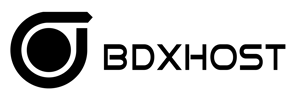To create a new subdomain in your Cpanel hosting plan
you will first need to log into the server.
https://yourdomain.com:2082 <- yourdomain.com
is replaced with your domain name Once logged into
your control panel scroll down to the Domain options
and click on "Subdomains" Next you will need to enter
the subdomain name and it will be automatically
assigned a document root, there is no need to change that.
Once that is complete click the "Create" button.
After that, you have successfully created a subdomain in Cpanel.
Note: To create a subdomain, cPanel asks for the name you wish to use.
MAKE SURE the subdomain name you give doesn't have a folder already named that name.
If it does, the subdomain, will not work.